There has not been no active work on this blog for a few months now, mainly due to University work.
I have since sold the EeePc and brought the HP Mininote 2133, which for me has much better specs and a bigger keyboard.
If you do own a EEE, for maximum performance from the wonderful machine I would suggest:
*If using the default linux operating system, unlock the full adv mode - it is so much better.
*For Windows XP users, make sure you Nlite the install and search for the VGA scaling driver. This makes webpages inparticular look so much better. Don't forget useful applications: Firefox, VLC Player, Skype, LogMeIn to name a few!
*Anyone into computer security, hacking, network testing etc - install Backtrack 3 onto a SD card or removable media. This literally has almost every security tool you could need.
The EEE is great if you want to VNC into a home or office computer, there is a free version available (LogMeIn), this is great if you want to quickly look something up or work on a document on another computer away from home/office. I used this application via the EEE wireless to shut down any computers in the house at night before bed.
I am very pleased with the HP 2133 but will most probably eventually get another EEE when even cheaper.
Still check out my personal blog at :
www.cripters-curfew.blogspot.com
Farewell EEE
Tuesday 10 June 2008
Tuesday 15 January 2008
Upgrading Memory on the Eee
I upgraded the memory to 1gb today, that should be enough for the types of Applications and Operating Systems I wish to run.

To upgrade the RAM simply:
1. Take off the VOID sticker, don't worry it doesn't void warranty!
2. Unscrew the plate and take it off
3. Push the 2 hinges at the side of the RAM stick away from it and the RAM stick will pop up.
4. Remove the memory, push in the new RAM stick and then click down.
5. Put the plate and screws back in.


To upgrade the RAM simply:
1. Take off the VOID sticker, don't worry it doesn't void warranty!
2. Unscrew the plate and take it off
3. Push the 2 hinges at the side of the RAM stick away from it and the RAM stick will pop up.
4. Remove the memory, push in the new RAM stick and then click down.
5. Put the plate and screws back in.

Sunday 13 January 2008
Booting BackTrack3 on SD card/USB
I have tested this on a 1GB SD card this evening.
You need to download BackTrack 3 beta USB version then copy the folders: boot and bt3 to a formatted SD card or USB stick.
Now you need to boot up any version of Linux on a normal computer, I used a live CD copy of eeexubuntu but anything will do.I wouldn't suggest doing this on the EeePc due to chance of messing up the SSD.
Stick in either your SD card or USB pen and open the boot dir, here press Ctrl-Alt-T to open up the console window.
**MAKE sure you are in the boot dir**
I had to type: sudo bash ./bootinst.sh
Due to permissions on some of the files. Once you type this into the console window, another window will open, sayin BT3 will be installed to /sdb1 OR /sdb . Make sure this is the SD card or USB pen you wish to install on, as you do not want to overwrite your hard drive or SSD.
Simply press any key and it will install on the storage device.
Plug the device into your EeePC. Power it up and press ETC to enter boot options. From here simply select your SD card or USB pen and boom it will boot up in BackTrack 3 beta.
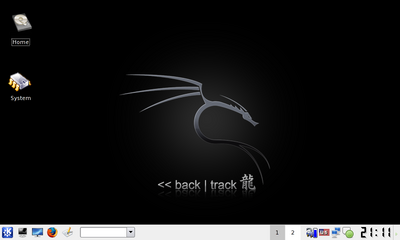
Enjoy!
You need to download BackTrack 3 beta USB version then copy the folders: boot and bt3 to a formatted SD card or USB stick.
Now you need to boot up any version of Linux on a normal computer, I used a live CD copy of eeexubuntu but anything will do.I wouldn't suggest doing this on the EeePc due to chance of messing up the SSD.
Stick in either your SD card or USB pen and open the boot dir, here press Ctrl-Alt-T to open up the console window.
**MAKE sure you are in the boot dir**
I had to type: sudo bash ./bootinst.sh
Due to permissions on some of the files. Once you type this into the console window, another window will open, sayin BT3 will be installed to /sdb1 OR /sdb . Make sure this is the SD card or USB pen you wish to install on, as you do not want to overwrite your hard drive or SSD.
Simply press any key and it will install on the storage device.
Plug the device into your EeePC. Power it up and press ETC to enter boot options. From here simply select your SD card or USB pen and boom it will boot up in BackTrack 3 beta.
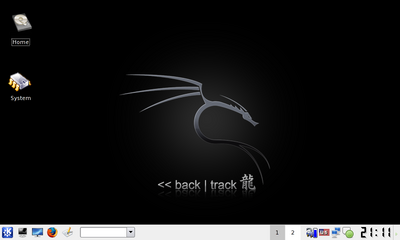
Enjoy!
Saturday 12 January 2008
Advanced Mode
The first thing that should be done on the EeePc is to open Advanced mode which looks much more like a normal Linux OS with the launch button in the bottom right corner and you can change wallpaper etc etc.
Enabling to full desktop mode:
1. You need to open the console window - press ctrl-alt-T
2. Type in the console window: sudo apt-get install kicker ksmserver
3. I had to type step 2 twice
4. You will know when the process is complete because the user prompt at the console will return.
5. Restart your EeePc, it will load up in easy mode still, click the red power option button in the corner of the taskbar on the Eee and you will see a full desktop option.
6. Well done, you now have much more choice over your EeePc :D
Screenshots of the Advance Mode:


Booting In Advanced Mode:
1. Go to Settings → Personalization
2. Click 'Full Desktop Mode' under Login Mode
3. Reboot your EeePc
4.You should now be in full desktop mode.
One possible problem is that booting directly into Advanced Mode ignores any settings requiring a password to be entered however booting into Easy Mode requires a password if you have selected there to be one.
Either way, it is highly suggested to have a go with the Advanced Mode as it gives much more function and use to the EeePc.
Enabling to full desktop mode:
1. You need to open the console window - press ctrl-alt-T
2. Type in the console window: sudo apt-get install kicker ksmserver
3. I had to type step 2 twice
4. You will know when the process is complete because the user prompt at the console will return.
5. Restart your EeePc, it will load up in easy mode still, click the red power option button in the corner of the taskbar on the Eee and you will see a full desktop option.
6. Well done, you now have much more choice over your EeePc :D
Screenshots of the Advance Mode:


Booting In Advanced Mode:
1. Go to Settings → Personalization
2. Click 'Full Desktop Mode' under Login Mode
3. Reboot your EeePc
4.You should now be in full desktop mode.
One possible problem is that booting directly into Advanced Mode ignores any settings requiring a password to be entered however booting into Easy Mode requires a password if you have selected there to be one.
Either way, it is highly suggested to have a go with the Advanced Mode as it gives much more function and use to the EeePc.
Thursday 10 January 2008
My Eee Review
My white 4G EeePc arrived this evening after a long day of waiting.
First thing I did was void the warranty to check to see if I have the mini PCIe missing, my serial begins with 7c and I do have the mini PCIe missing which is a great shame.


In the box, it contained:
The EeePc
Quick Start guide
Charger
Manual
Warranty card
Carry case
Restore disc

My first impressions is the mere size, I know its only a 7inch laptop but it really is tiny, its light which makes it great for traveling around especially at University. The keyboard takes some getting use to and I often find myself either bashing the wrong key or missing it totally. The quality of the webcam is actually pretty good for 0.3MP and the sound is also just as high quality.

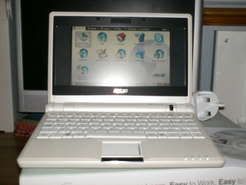
The Operating System installed is easy to use and includes such applications like pidgin, firefox, skype, open office and Google docs. I am currently using a 1GB SD card and it works fine. Going to try installing XP in a few days time once I have played around with it some more and waiting for 1GB of memory to arrive for it.

The eeePC compared to an Advent 15.4 laptop, HP 12.1 laptop and a HP Compaq pda.
Overall a great machine and I am going to get back to playing with it. I highly recommend one if you are considering it.
First thing I did was void the warranty to check to see if I have the mini PCIe missing, my serial begins with 7c and I do have the mini PCIe missing which is a great shame.


In the box, it contained:
The EeePc
Quick Start guide
Charger
Manual
Warranty card
Carry case
Restore disc

My first impressions is the mere size, I know its only a 7inch laptop but it really is tiny, its light which makes it great for traveling around especially at University. The keyboard takes some getting use to and I often find myself either bashing the wrong key or missing it totally. The quality of the webcam is actually pretty good for 0.3MP and the sound is also just as high quality.

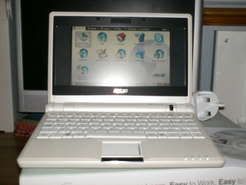
The Operating System installed is easy to use and includes such applications like pidgin, firefox, skype, open office and Google docs. I am currently using a 1GB SD card and it works fine. Going to try installing XP in a few days time once I have played around with it some more and waiting for 1GB of memory to arrive for it.

The eeePC compared to an Advent 15.4 laptop, HP 12.1 laptop and a HP Compaq pda.
Overall a great machine and I am going to get back to playing with it. I highly recommend one if you are considering it.
Monday 7 January 2008
Ordered my Asus Eee
Ordered the white 4G with webcam version this afternoon, waiting for it to be shipped.
Expect it within 7-12 days time, maybe sooner if im lucky :D
Let the hacks & mods begin shortly!
Expect it within 7-12 days time, maybe sooner if im lucky :D
Let the hacks & mods begin shortly!
Sunday 6 January 2008
Welcome to EEE Hacking & Modding
The Asus Eeepc project site - since summer I have wanted to own a Eee and should be getting one very shortly. I am going to order the White 4GB with webcam version from www.efficientpc.co.uk for £238.21
There is a few similar sites like this one but I hope to be able to write my own reviews, develop my own tutorials and hacks that anyone could understand.
If anyone is interested in writing reviews or submitting hacks and mods, email: eeehacking@gmail.com
There is a few similar sites like this one but I hope to be able to write my own reviews, develop my own tutorials and hacks that anyone could understand.
If anyone is interested in writing reviews or submitting hacks and mods, email: eeehacking@gmail.com
Subscribe to:
Posts (Atom)
