You need to download BackTrack 3 beta USB version then copy the folders: boot and bt3 to a formatted SD card or USB stick.
Now you need to boot up any version of Linux on a normal computer, I used a live CD copy of eeexubuntu but anything will do.I wouldn't suggest doing this on the EeePc due to chance of messing up the SSD.
Stick in either your SD card or USB pen and open the boot dir, here press Ctrl-Alt-T to open up the console window.
**MAKE sure you are in the boot dir**
I had to type: sudo bash ./bootinst.sh
Due to permissions on some of the files. Once you type this into the console window, another window will open, sayin BT3 will be installed to /sdb1 OR /sdb . Make sure this is the SD card or USB pen you wish to install on, as you do not want to overwrite your hard drive or SSD.
Simply press any key and it will install on the storage device.
Plug the device into your EeePC. Power it up and press ETC to enter boot options. From here simply select your SD card or USB pen and boom it will boot up in BackTrack 3 beta.
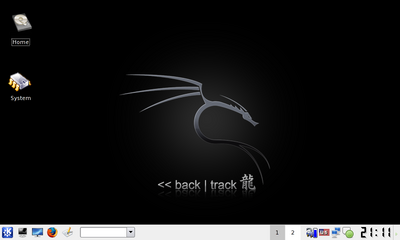
Enjoy!


2 comments:
I tried this on a 4Gb SDHC card, but now i would like to remove the files from the card and restore the mbr from the card. Do you know how to fix the mbr? Thanks
Post a Comment